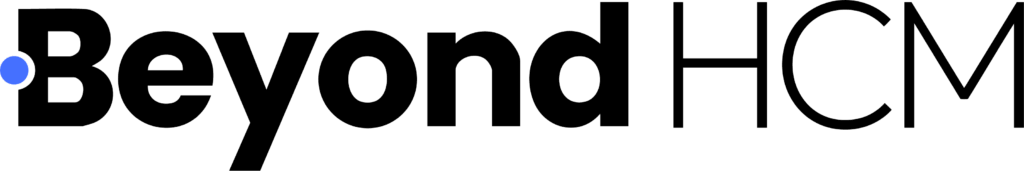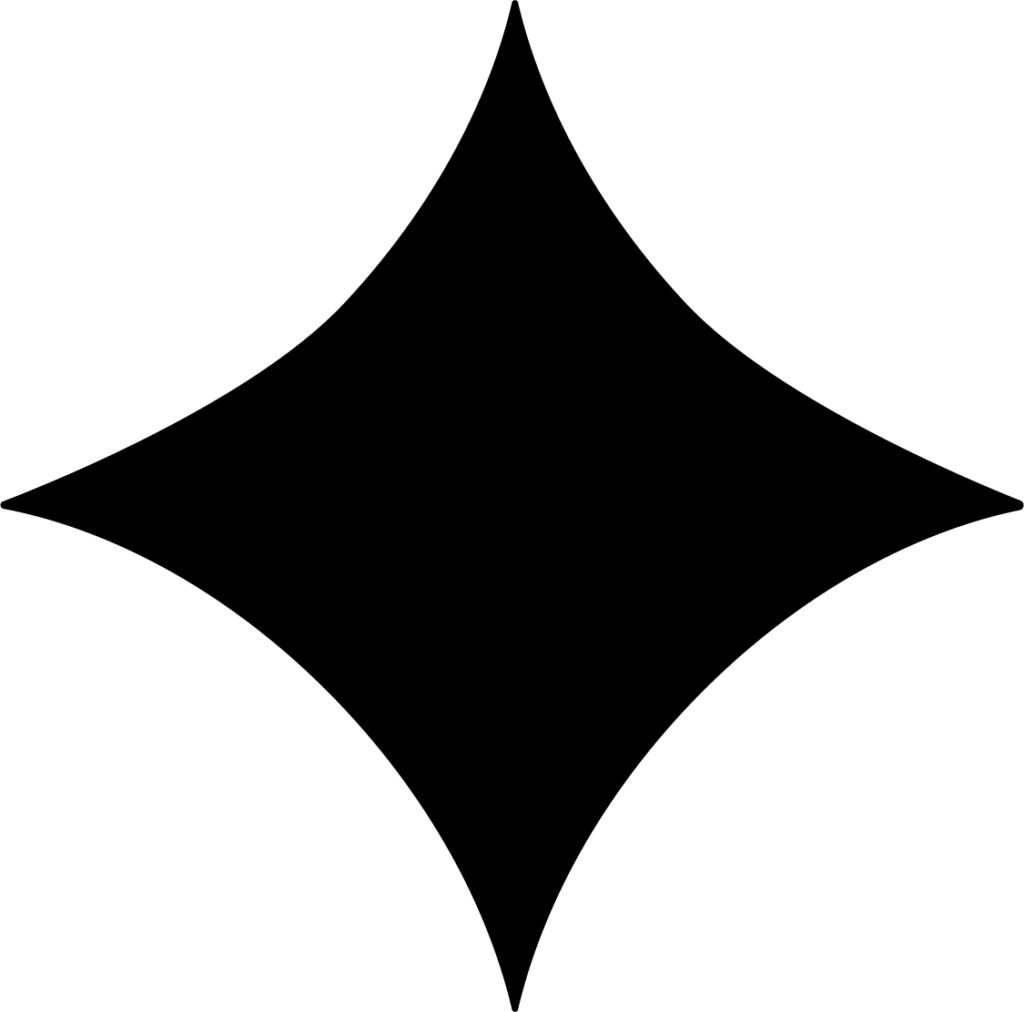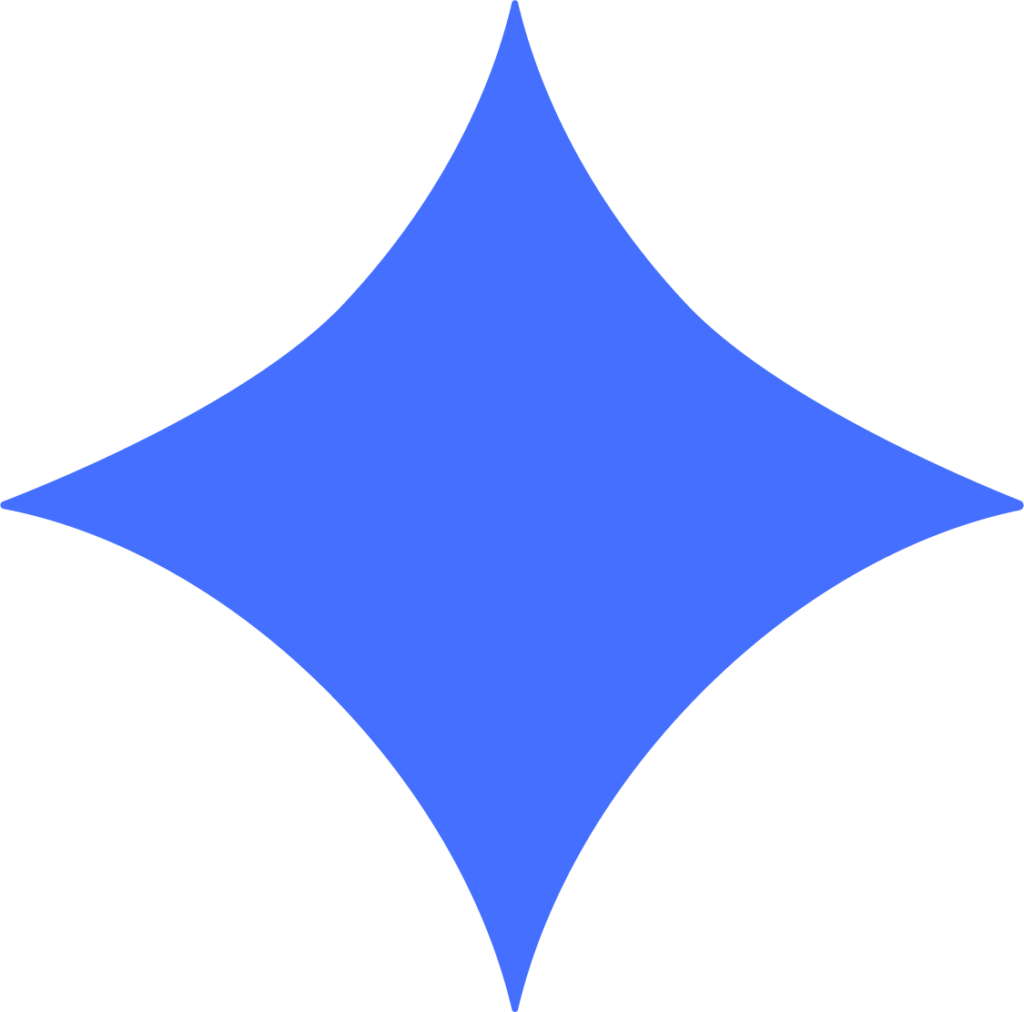Mastering IRS Lookback Periods: What Employers Need to Know About Payroll Deposit Timing with Beyond
Did you know that IRS lookback periods are crucial for determining when your business must deposit payroll taxes? If you’re unfamiliar with them, it’s worth your time to get up to speed. That’s because, as an employer, it’s your duty not only to withhold the right amount of payroll taxes from your employees’ paychecks, but also to deposit those taxes according to IRS-defined timelines, not your own. So, how do you know what your deposit schedule should be? That’s where the IRS lookback period comes into play.
Quick Highlights: IRS Lookback Period Essentials
- The lookback period determines whether you’re a monthly or semiweekly federal tax depositor.
- This period typically covers four quarters and varies based on your reported payroll tax liability.
- A tax liability of $100,000 or more on any single day triggers a next-day deposit requirement.
- Your status as a monthly or semiweekly depositor can change annually based on your liability history.
Let’s explore how lookback periods work, the types that exist, and how to know which one applies to your business.
What Is an IRS Lookback Period?
A lookback period is a specific timeframe the IRS uses to assess how frequently your business should deposit employment taxes. According to Romeo Razi, CPA and former IRS revenue agent, it essentially sets your payroll deposit rhythm for the upcoming year. However, the IRS doesn’t notify employers directly of their required schedule, you need to calculate it yourself using this timeframe.
Mistakes in interpreting the lookback period can be costly. Filing deposits late may result in three types of penalties: failure to pay, failure to deposit, and interest charges, each of which can add up quickly.
For most employers filing Form 941, the lookback period covers four quarters, July 1 of the prior year through June 30 of the current year. For example:
- If your total liability for that period is $50,000 or less, you qualify as a monthly depositor.
- If your liability exceeds $50,000, you must deposit taxes semiweekly.
Lookback Periods Based on Filing Method
Which period you use depends on whether you file Form 941 (quarterly) or Form 944 (annually):
- Form 941: Employers use the 12-month period ending on June 30 of the prior year.
- Form 944: Employers reference the second preceding calendar year.
Example for 941 filers in 2025:
- Q3 2023: July 1 – Sept 30
- Q4 2023: Oct 1 – Dec 31
- Q1 2024: Jan 1 – Mar 31
- Q2 2024: Apr 1 – Jun 30
Example Tax Liability Totals:
- $15,000 + $14,000 + $14,500 + $16,000 = $59,500
- Since this exceeds $50,000, the employer is a semiweekly depositor for 2025.
For Form 944 filers, the lookback period for 2025 would be the entire calendar year 2023.
What About New Employers?
New businesses automatically start as monthly depositors, with a $0 liability in their first year. This may change once they have a full lookback period on record.
IRS Tax Deposit Methods
All deposits must be made using the Electronic Federal Tax Payment System (EFTPS). It’s free, but registration is required. Deposits must be made by 8:00 p.m. EST the day before the due date.
Monthly Deposit Schedule:
- Due by the 15th of the following month.
- If the 15th falls on a weekend or holiday, payment is due the next business day.
Semiweekly Deposit Schedule:
- Paydays on Wed/Thurs/Fri → Deposit due next Wednesday
- Paydays on Sat/Sun/Mon/Tues → Deposit due next Friday
Understanding the $100,000 Next-Day Rule
If your liability hits $100,000 on any single day, you must deposit taxes by the next business day, regardless of your usual deposit schedule.
Failing to meet this rule can result in penalties up to 15% of the late deposit amount.
Common Misconceptions
Many employers wrongly assume their lookback period stays the same from year to year. However, changes in workforce or payroll amounts can shift your deposit requirements.
As Andrew Latham of SuperMoney points out, “The IRS evaluates your historical tax obligations to determine your schedule, changes in liability can trigger a different deposit cadence.”
Stay Ahead with Beyond
Managing payroll tax deposits doesn’t have to be complicated. Beyond’s comprehensive payroll solutions help businesses maintain compliance, calculate liabilities, and automate timely deposits, so you can focus on growth without the stress of IRS penalties.
If you’re unsure whether you’re following the right deposit schedule, consult a tax advisor or explore Beyond’s tools to help manage your payroll responsibilities efficiently.