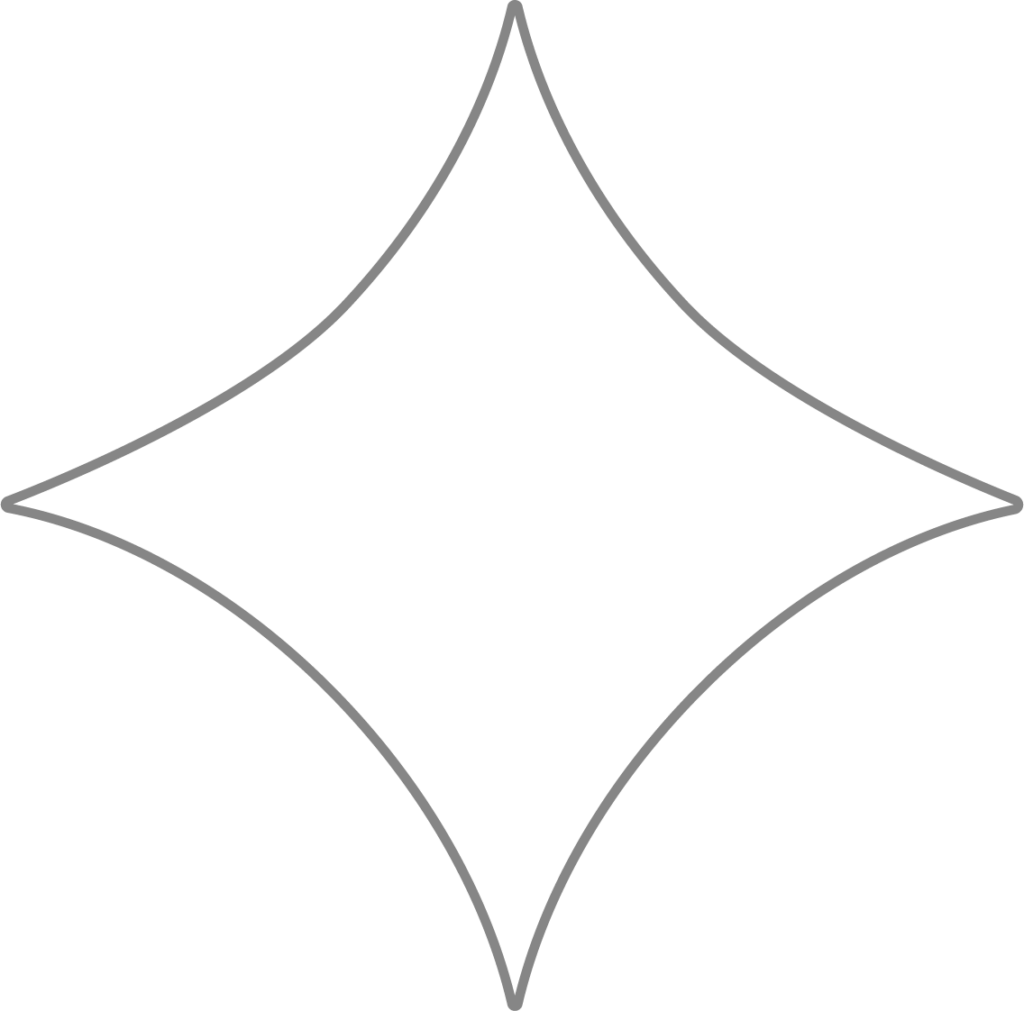
North Carolina Payroll Tax and Registration Guide
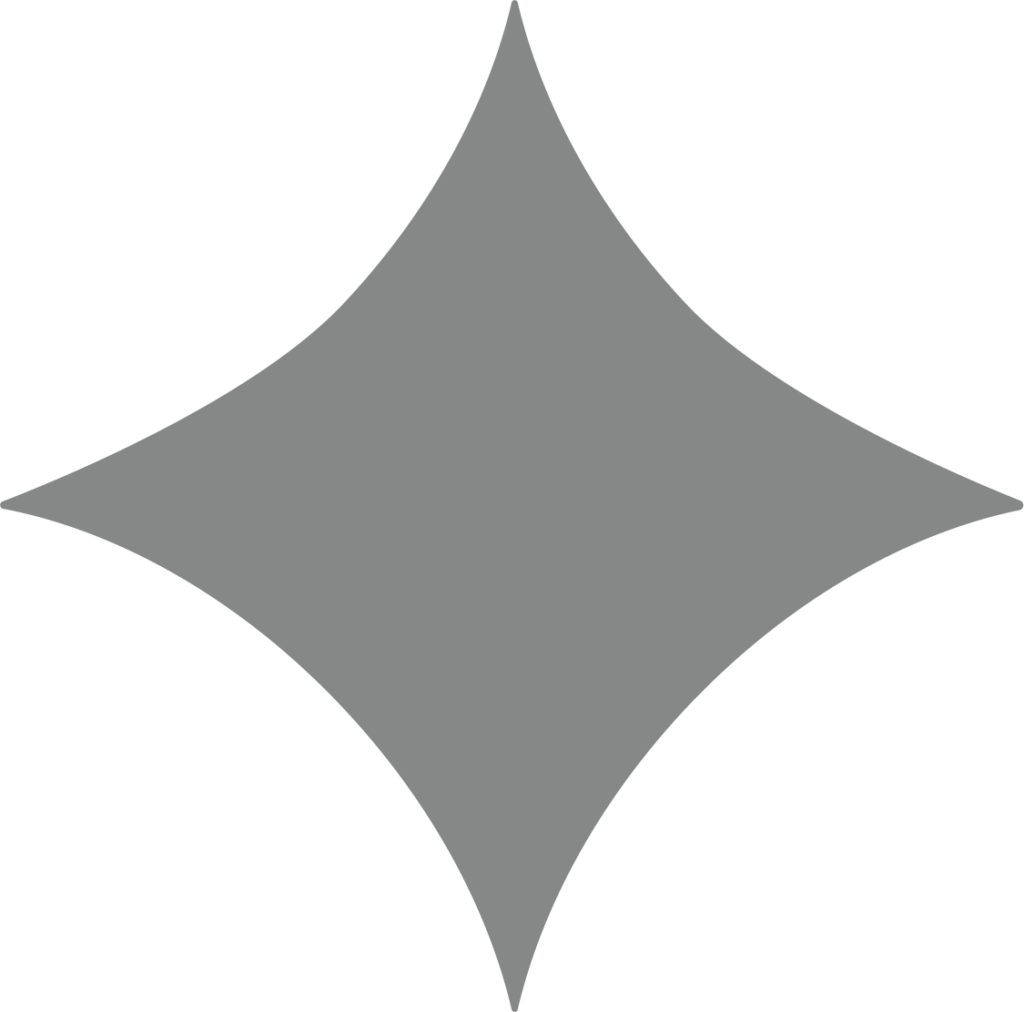
To stay compliant with North Carolina payroll tax regulations, employers must provide specific information before using Beyond to process payroll:
Accurate and current tax information is essential for Beyond to correctly manage your filings and deposits. Incomplete or incorrect data can result in penalties or interest, and Beyond cannot be held responsible for errors caused by missing or invalid company details.
All North Carolina Employers
Withholding Payment Voucher for Semiweekly Filers
• Filed annually
Employer's Withholding Tax Return for Monthly & Quarterly Payers
• Filed monthly or quarterly
Quarterly Income Tax Withholding Return for Semiweekly Filers
• Filed quarterly
Annual Withholding Reconciliation
• Filed annually
Wage and Tax Statement
• Filed annually
Employer's Quarterly Tax and Wage Report
• Due every quarter
Employer's Quarterly Contribution and Wage Report
• Due every quarter
North Carolina Report of New Hires
• Submitted as required
Existing Employers in North Carolina
If you’ve run payroll in North Carolina previously, you probably already have the necessary account IDs and credentials. You can find them:
New Employers in North Carolina
If you’re new to employing in North Carolina, you must register with:
Existing Employers
You can find your Withholding Revenue Account ID on letters or forms from the Department of Revenue. If it’s unavailable, call (877) 252-3052 for assistance.
New Employers
Register online by visiting the North Carolina Department of Revenue’s website and selecting “Online Business Registration.”
Updated January 1, 2025
Existing Employers
Your Employment Security Account Number and current unemployment insurance (SUI) rate can be found on:
Unemployment insurance rates in North Carolina are based on your Employer Reserve Ratio Percentage (ERRP), calculated by multiplying your reserve ratio by 0.68.
For questions, contact the Division of Employment Security at (919) 707-1170.
New Employers
Register online through the NC Division of Employment Security. You should: