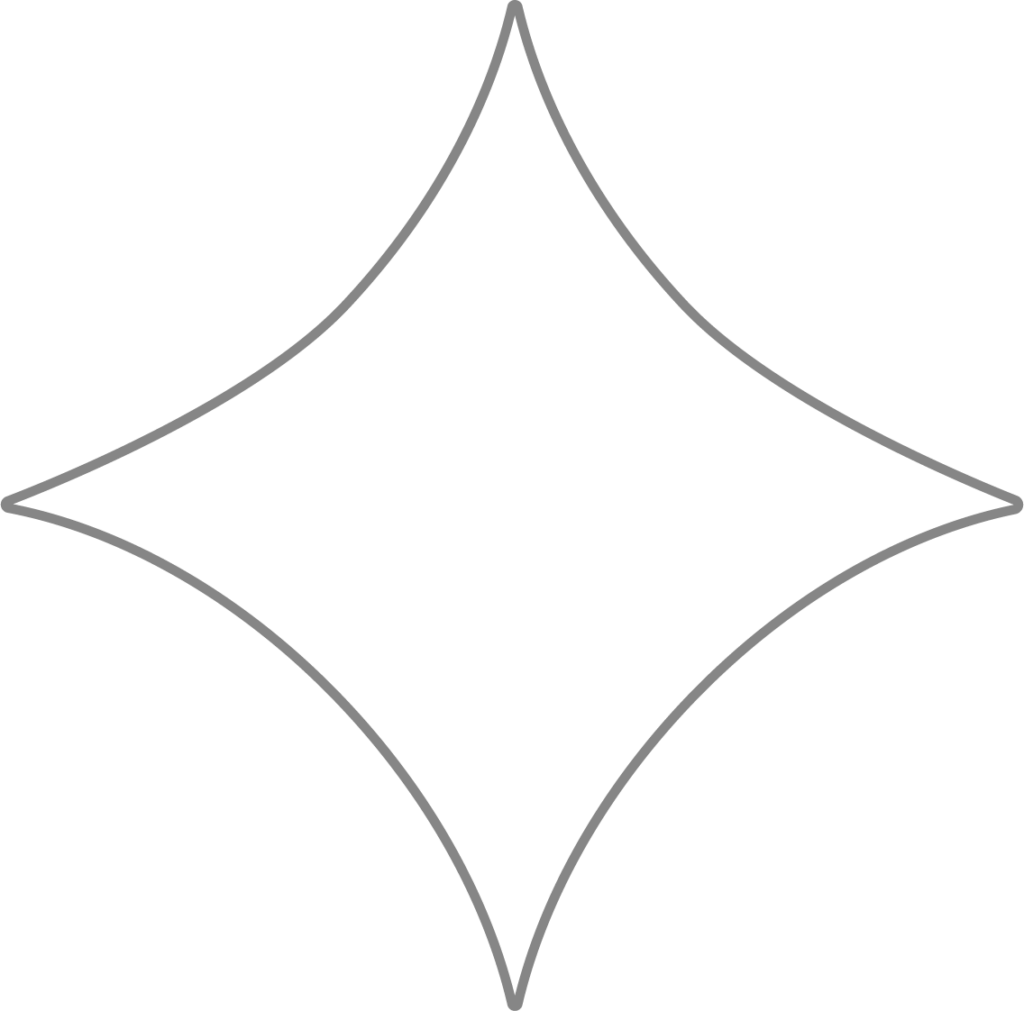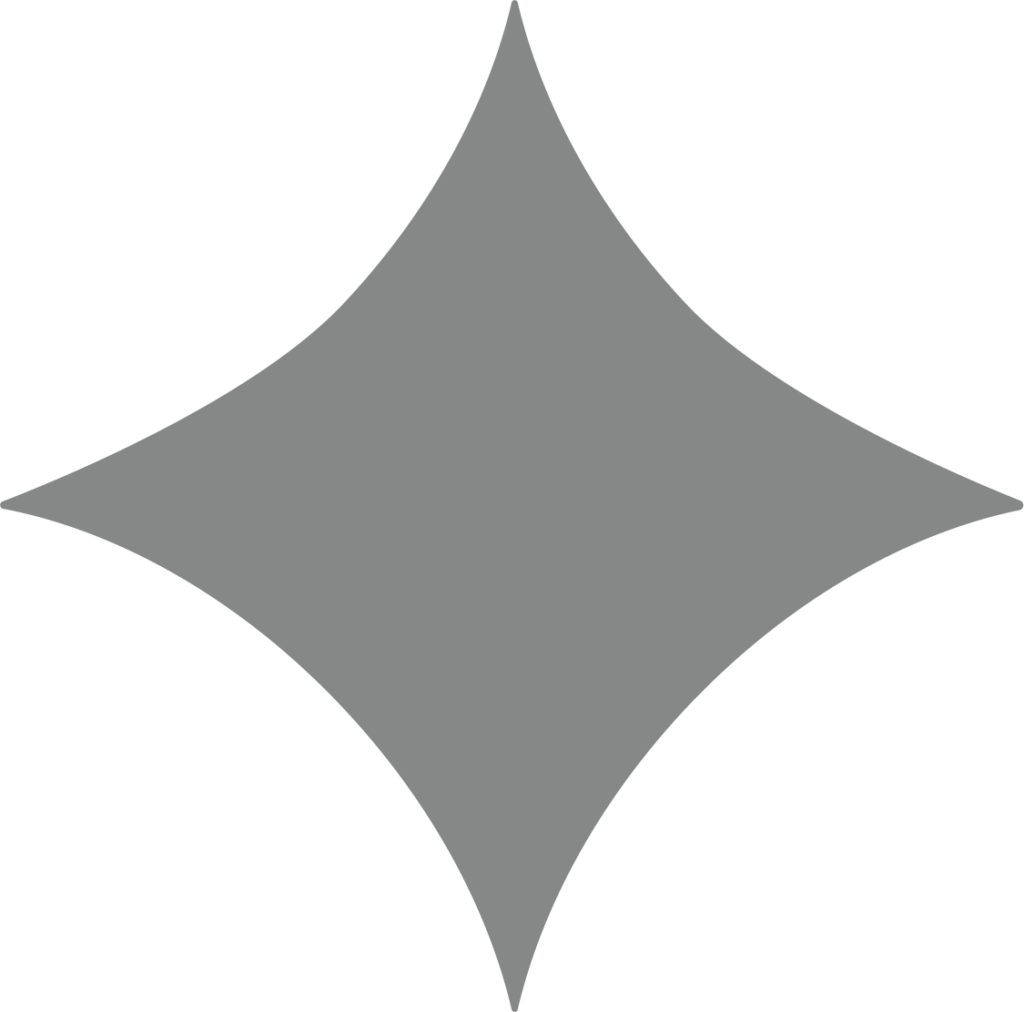To comply with Arizona payroll tax regulations, employers must submit specific company details before Beyond can begin processing payroll:
• Arizona Employer Tax ID and applicable state/local tax identifiers
• State-assigned tax rates, determined based on your business’s type, size, and duration of operation
• TPA access and Power of Attorney documents, which are typically required by Arizona tax agencies for Beyond to file and pay on your behalf
Keeping this information accurate and current is critical. Beyond depends on these details to correctly file and remit taxes. Mistakes or missing data could result in compliance issues or penalties, and Beyond cannot assume liability for incorrect tax information.
If you employ workers in more than one state, be aware that each jurisdiction has different requirements. You’ll need to follow the appropriate rules for each state separately.
Simplify State Tax Registrations with Middesk
Need help getting set up with state agencies? Beyond partners with Middesk to make it easier to manage your business's state registrations and stay compliant, no matter where your employees are located.
With Middesk, you can:
• Register for required tax IDs and agency accounts quickly and securely
• Manage all your state accounts through a single, user-friendly platform
• Track compliance and government correspondence directly from your dashboard
• Complete “foreign qualification” steps with the Secretary of State for multi-state compliance
Understand what you need to provide and what tax-related tasks Beyond takes care of for Arizona employers
Where to Find Your Tax Account Info
Existing Employers in Arizona
If you’ve run payroll in Arizona before, you likely already have the information Beyond needs. You can locate your:
- Arizona Employer Tax ID on correspondence from the Arizona Department of Revenue (usually your FEIN)
- Unemployment Account Number and SUI Rate on the Determination of Unemployment Tax Rate letter or other notices from the Department of Economic Security
If you can’t find your Arizona Tax ID, call the Department of Revenue at (800) 843-7196 for assistance.
New Employers in Arizona
If you’re new to Arizona payroll, you must register with both the Department of Revenue and the Department of Economic Security. The easiest way to do this is through the AZ Taxes portal:
- Complete the joint application for the Arizona Transaction Privilege Tax (TPT) license
- This process registers your business for withholding tax and unemployment insurance at the same time
- You’ll receive your account numbers and tax rate via mail
- Online registration may take 2–3 weeks to process
Alaska Unemployment Tax Details
- New employers in Arizona are typically assigned a SUI rate of 2%
- This rate applies to the first $8,000 in wages per employee annually
- Your official tax rate and unemployment account number will be included in your welcome documents from the Arizona Department of Economic Security
Have employees working in other states?
If your business operates across state lines or has remote team members based in different states, it’s essential to make sure the proper state paperwork is completed for each location. Beyond takes care of filing the necessary forms in every state where your employees are on payroll, helping you stay compliant no matter where your team works.