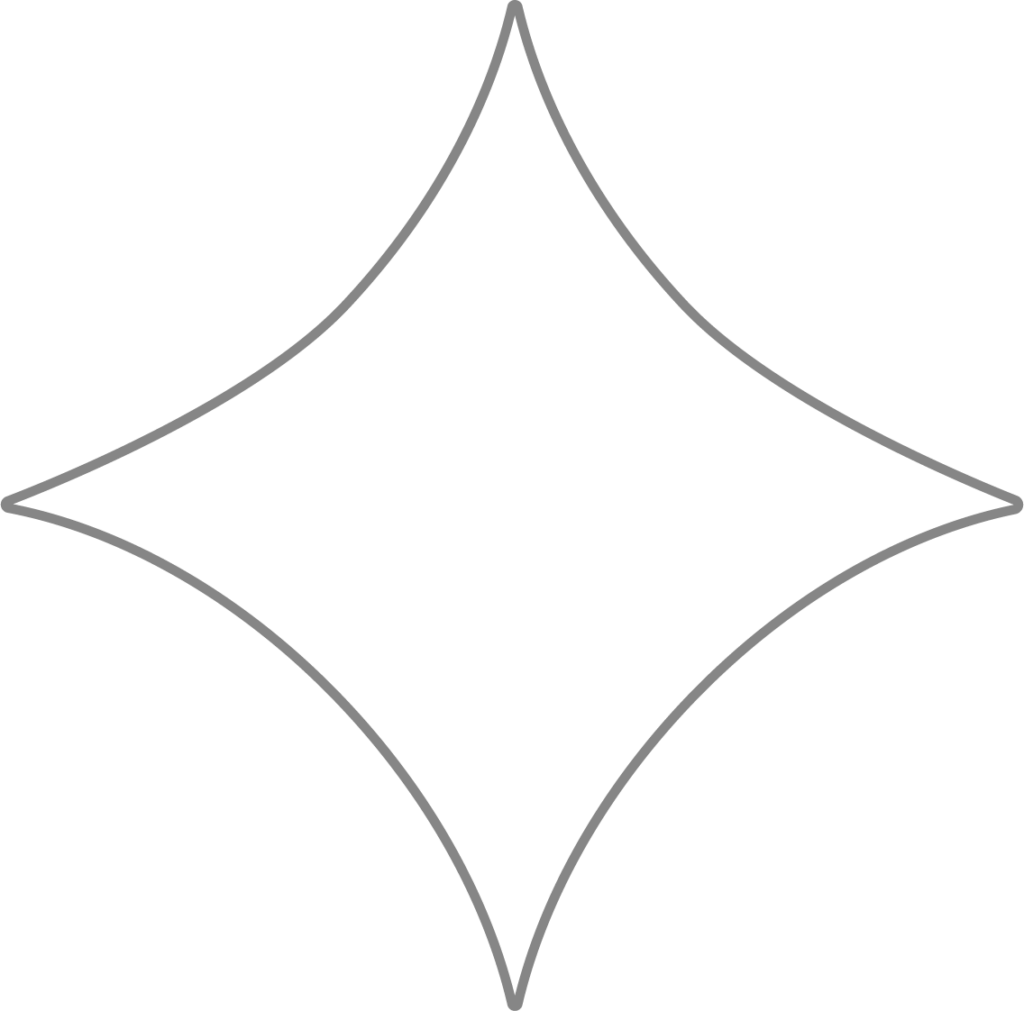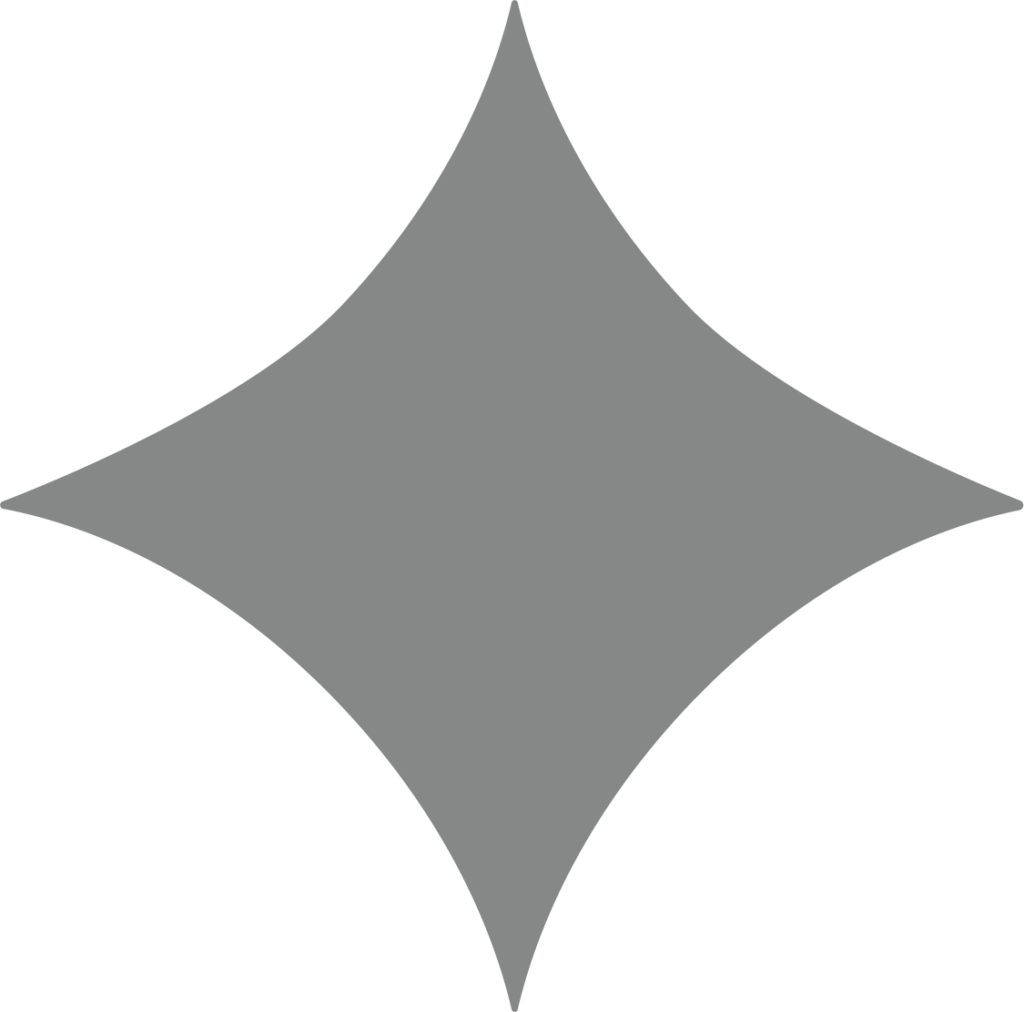To stay compliant with Alabama payroll tax regulations, employers must provide specific information before using Beyond to process payroll:
- State Employer Identification Number and local/state tax IDs
- Tax rates, which are determined by state agencies based on factors like business type, size, and longevity
-TPA access and power of attorney documentation, which are typically required by tax authorities to allow Beyond to submit filings and tax payments on your behalf
Accurate and up-to-date company tax details are essential for Beyond to handle filings correctly. Any errors or omissions could result in penalties or interest, and Beyond cannot be held responsible for such issues.
If you have employees in multiple states, note that each state has different requirements. Separate state tax guides are available for each jurisdiction.
Let Middesk Simplify State Registrations
Need assistance registering with Alabama state agencies? Beyond partners with Middesk to streamline this process:
• Register with state agencies and receive necessary tax IDs quickly
• Manage all your accounts and correspondence from one dashboard
• Stay compliant with ongoing monitoring and document access
Middesk can also help you file a Foreign Qualification with the Secretary of State to establish payroll tax accounts.
Understand what you need to provide and what tax-related tasks Beyond takes care of for Alabama employers
Where to Find Your Tax Account Info
Existing Employers in Alabama: If you’ve previously processed payroll in Alabama, you likely have the required IDs and credentials.
New Alabama Employers: You’ll need to register your company with both:
• Alabama Department of Revenue (for withholding)
• Alabama Department of Labor (for unemployment insurance)
Withholding Tax Details
• Your Withholding Tax Account Number, E-File Sign-On ID, and Access Code can be found in the confirmation letter from the Alabama Department of Revenue.
• If lost, contact the department at (334) 242-1300.
• Register online through the Business Tax Online Registration System. Make sure you’ve registered with the Alabama Secretary of State beforehand.
After 3–5 business days, you’ll receive:
• Withholding Tax Account Number
• E-File credentials
• TPA password
Unemployment Tax Details
• Existing employers can find their 10-digit account number and rates in the Tax Rate Notice (Form UC-216F) or Wage Report (Form UC-CR4).
• New employers typically start with a 2.7% SUTA rate on a wage base of $8,000.
• ESA rate details are located in Box 7 of the Tax Rate Notice.
To register with the Alabama Department of Labor, visit labor.alabama.gov. Registration is required if:
• You pay $1,500+ in wages in a quarter
• You employ anyone for 20+ weeks in a year
Birmingham Occupational Tax
If you operate in Birmingham, you must:
• Enter your Occupational Tax ID in your Beyond profile
• Provide Beyond with TPA access
Alabama Municipal Occupational Taxes
Below are select city and county tax rates. These should be verified with local authorities:
• Attalla – 2%
• Auburn – 1%
• Bear Creek – 1%
• Beaverton – 1%
• Bessemer – 1%
• Birmingham – 1%
• Brilliant – 1%
• Fairfield – 1%
• Gadsden – 2%
• Glencoe – 2%
• Goodwater – 0.75%
• Guin – 1%
• Hackleburg – 1%
• Haleyville – 1%
• Hamilton – 1%
• Irondale – 1%
• Leeds – 1%
• Lynn – 1%
• Macon County – 1%
• Midfield – 1%
• Mosses – 1%
• Opelika – 1.5%
• Rainbow City – 2%
• Red Bay – 0.5%
• Shorter – 1%
• Southside – 2%
• Sulligent – 1%
• Tuskegee – 2%
Have employees working in other states?
If your business operates across state lines or has remote team members based in different states, it’s essential to make sure the proper state paperwork is completed for each location. Beyond takes care of filing the necessary forms in every state where your employees are on payroll, helping you stay compliant no matter where your team works.